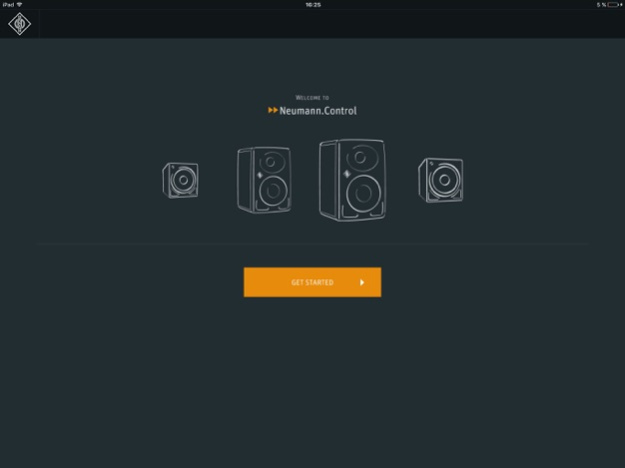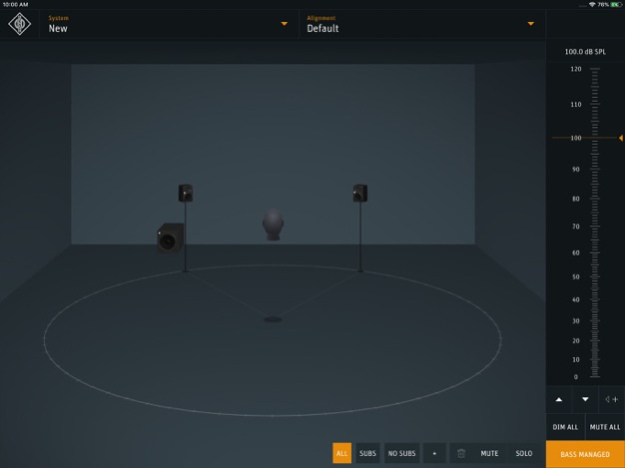Neumann.Control 3.3
Continue to app
Free Version
Publisher Description
Neumann.Control enables you to Setup, Align and Operate your Neumann DSP system. It contains a demo mode so you can explore the app even if you do not own Neumann DSP monitors yet.
Via standard IP networking, Neumann.Control gives full access to all the functions of the KH 80 DSP Studio Monitor and KH 750 DSP Subwoofer not already available via the back panel. You can setup a system consisting of 1 to 9 loudspeakers and align it for a good in-room sound, and then operate it centrally.
The key features of Neumann.Control are:
Setup:
• 1, 2, 4, 5, 7 and 9 KH 80 DSP, KH 120, KH 310, KH 420 loudspeakers
• 1 KH 750 DSP Subwoofer
• Identify loudspeakers on the network that are in the room
• Assign the identified loudspeakers to positions in the room
Align:
• Guided Alignment – a set of simple questions resulting a well-balanced sound. The Guided Alignment is a process where you are asked very simple questions about the room and the loudspeaker position, and then the app adjusts the response of each loudspeaker accordingly
• Manual Alignment – an 8-band fully parametric equalizer for expert users. In Manual Alignment expert users have complete freedom to adjust an 8-band parametric equalizer, levels and delays in each loudspeaker as they wish. Manual Alignment can also be used to edit Guided Alignments in a more detailed way.
Operate:
• System and alignment selection
• Volume control, preset levels, dim, mute all
• Groups, solos, mutes
• Other system settings such as delay, standby level and logo brightness
Nov 12, 2019
Version 3.3
Fixes network connection problems with iOS 13
About Neumann.Control
Neumann.Control is a free app for iOS published in the Audio File Players list of apps, part of Audio & Multimedia.
The company that develops Neumann.Control is Georg Neumann GmbH Berlin. The latest version released by its developer is 3.3.
To install Neumann.Control on your iOS device, just click the green Continue To App button above to start the installation process. The app is listed on our website since 2019-11-12 and was downloaded 9 times. We have already checked if the download link is safe, however for your own protection we recommend that you scan the downloaded app with your antivirus. Your antivirus may detect the Neumann.Control as malware if the download link is broken.
How to install Neumann.Control on your iOS device:
- Click on the Continue To App button on our website. This will redirect you to the App Store.
- Once the Neumann.Control is shown in the iTunes listing of your iOS device, you can start its download and installation. Tap on the GET button to the right of the app to start downloading it.
- If you are not logged-in the iOS appstore app, you'll be prompted for your your Apple ID and/or password.
- After Neumann.Control is downloaded, you'll see an INSTALL button to the right. Tap on it to start the actual installation of the iOS app.
- Once installation is finished you can tap on the OPEN button to start it. Its icon will also be added to your device home screen.